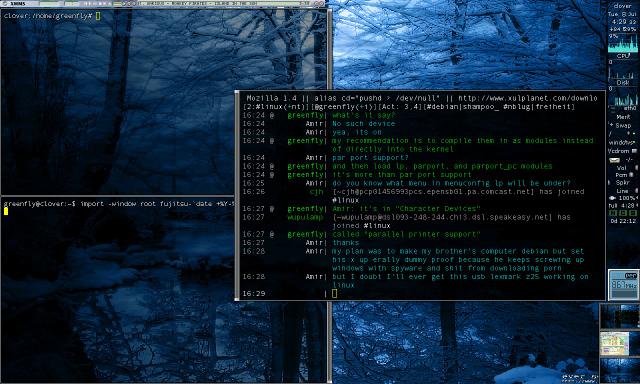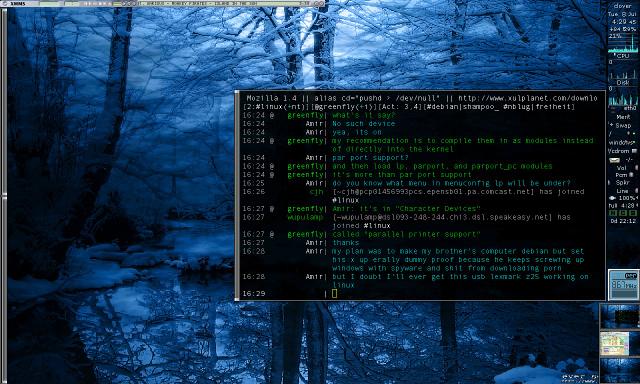Okay, well I've read a lot here and there about people wanting a "quake console" application where the console scrolls down from above.
I set something like this up a year or so ago I suppose figure I might as well show some examples and display how to do it.
Note that this requires that you run enlightenment as you have to use their powerful eesh command.
First the simplest version of the command is the following:
eesh -ewait "window_list" | grep top_term | perl -e '$_=<>;/(\w+).:.\w+/;system("eesh -e \"win_op $1 shade\"");'
This one just toggles the "rolled up" state of whatever window name I grep out there. In this case it was "top_term"
Here is the one I use nowadays:
eesh -ewait "window_list" | grep -r " Eterm Main 1$" | perl -e '$_=<>;/(\w+).:.\w+/; $windowid = $1; open SHADE, "eesh -ewait \"win_op $windowid shade ?\" |"; while(<SHADE>){ print; if(/window shaded: no/){ print "windowid: $windowid\n"; system("eesh -e \"set_focus $windowid\""); system("eesh -e \"win_op $windowid raise\"");} else{ system("eesh -e \"win_op $windowid lower\"");} } close SHADE; system("eesh -e \"win_op $windowid shade\"");'
This one toggles the rolled up state, but also checks, and if it is rolling it down, it will also shift focus to that window, and raise it. If it's rolling it up, it will lower the window.
I'll show some screenshots of how I use this on my laptop (slightly different as I like to have them roll in from the side instead of from the top).
First, the default desktop:
Now, I bound a windowskey-` to that script I listed above, and when I press it, it rolls out my main hidden terminal that I typically use for irc:
Then, when I press windowskey-1 it will roll up my other two terminals out of my way: